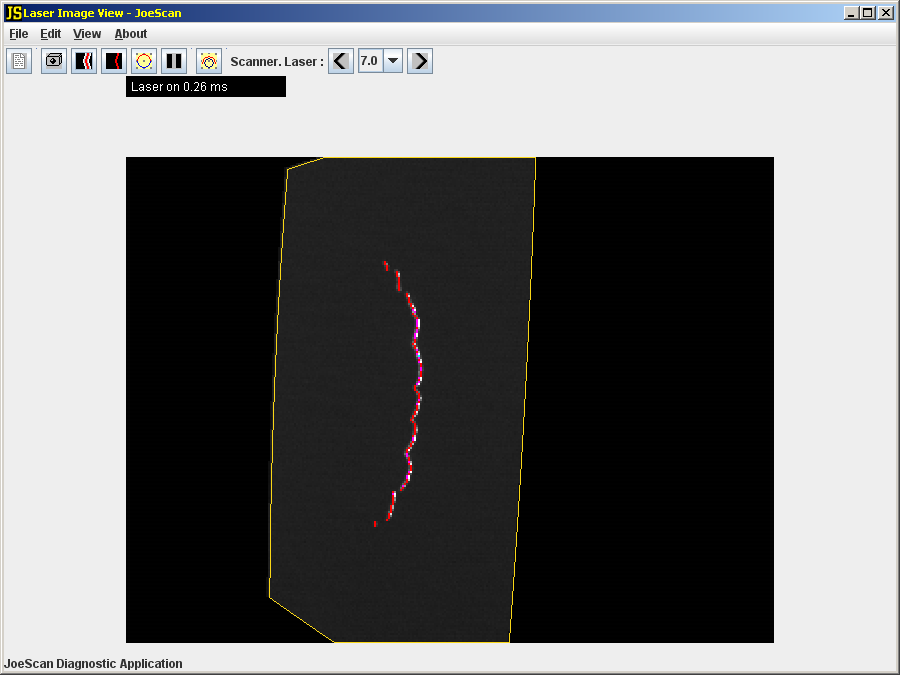![]()
Learn more about our scanners at: https://joescan.com![]()
Page History
| Excerpt | ||
|---|---|---|
| ||
Laser Image View shows where the scanner is finding the laser in the camera's view, on top of a black-and-white actual image of the camera. |
Laser Image View shows where the scanner is finding the laser in the camera's view. It paints the colored laser line onto a black-and-white image of the actual camera image that is being used to find the laser. This view is useful for finding stray light sources that are contributing false data points or places where the camera's view of the laser is obstructed by some object.
...
| Note | ||
|---|---|---|
| ||
Tip: Clicking on the image will rotate it. |
Sample Image
Overview
Content Tools