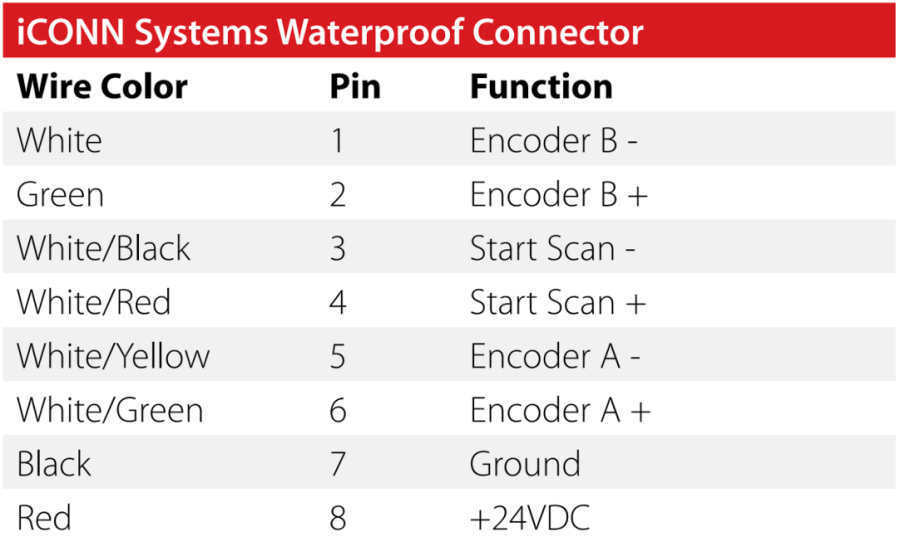![]()
Learn more about our scanners at: https://joescan.com![]()
Page History
...
Ethernet Connector
The Ethernet connector is the industrial version of a simple RJ45 jack. It is sealed, but otherwise identical to standard networking connectors. In a development setting, it is acceptable to use regular Ethernet patch cables to connect scanners to a switch. For the intended application in a production environment, JoeScan highly recommends the use of the cables supplied by JoeScanus. These cables are manufactured to a higher standard and contain additional shielding to function in noisy electrical environments.
Power/Control Signal Connector
The other connector, an iConn Systems waterproof 8-pin circular connector, carries power and control signals (Encoder and StartScan). The pin-out of the connector is listed in Table 1.
Table 1. iConn Systems Waterproof Connector pin-out.
The corresponding cable is called the Control Cable. JoeScan sells this cable in different lengths, with an iCONN Systems waterproof 8-pin connector on one end and pigtails (bare wire ends) on the other.
...
- Link light: Once the scan head is connected to an Ethernet switch and (and has power), the Link light will turn green.
- Activity light: Flickers amber if there is traffic on your network. This means that at the physical layer, the scanner is connected and ready to go (at the the physical layer).
- Status light: Only used internally
...